How Can We Help?
Expanding Devices Quota
Overview
The NBnano comes with built-in support for 50 devices. If your needs exceed this limit, you can expand the device capacity up to 2500 devices. The licenses are perpetual, meaning they do not expire.
To expand your devices quota, follow the steps outlined below.
How to Buy a License
To increase your device quota, navigate to your NBnano Portal and follow these steps:
- Access the Device:
- Locate the device for which you want to purchase a license in the NBnano Portal.
- Click Buy License:
- Select Actions and then click on “Buy License”. This will redirect you to the NBnano License Page
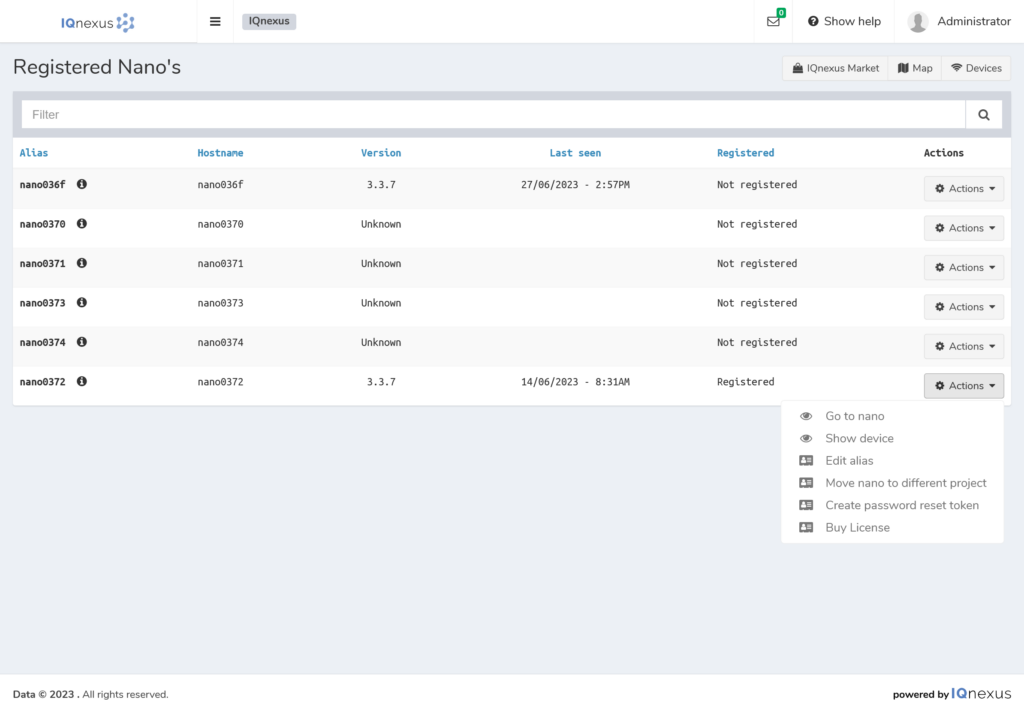
- Customize Your License:
- On the license page, you can:
- Choose the desired device quota (up to 2500 devices).
- Add options for support, VPN access, or cloud backups.
- Apply a discount code if you have one.
- On the license page, you can:
- Complete the Purchase:
- Once you have made your selections, proceed to the payment details section to complete the purchase.
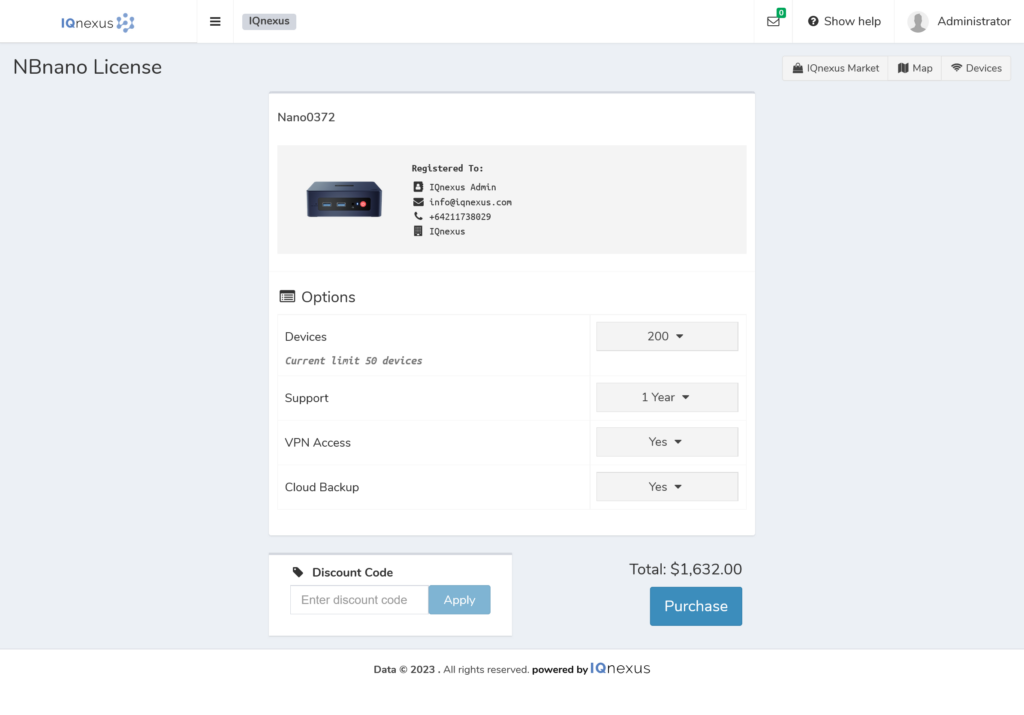
- Save License Details:
- After the purchase is complete, the license details will be displayed. Be sure to save these details for your records.
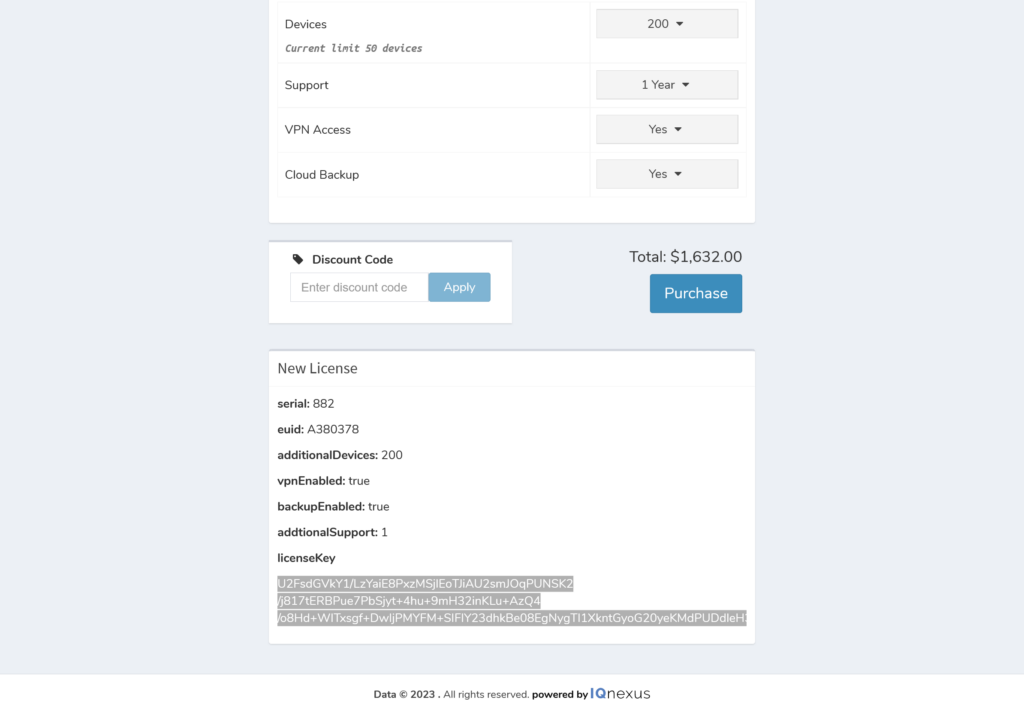
Applying the New License
Once you’ve purchased your new license, apply it to your NBnano device by following these steps:
- Log into the NBnano Platform:
- Access the platform and navigate to Project > Settings > Registration.
- Enter the License Key:
- Scroll down to the License Key box and paste your new license key.
- Click Apply License:
- After pasting the key, click “Apply License”.
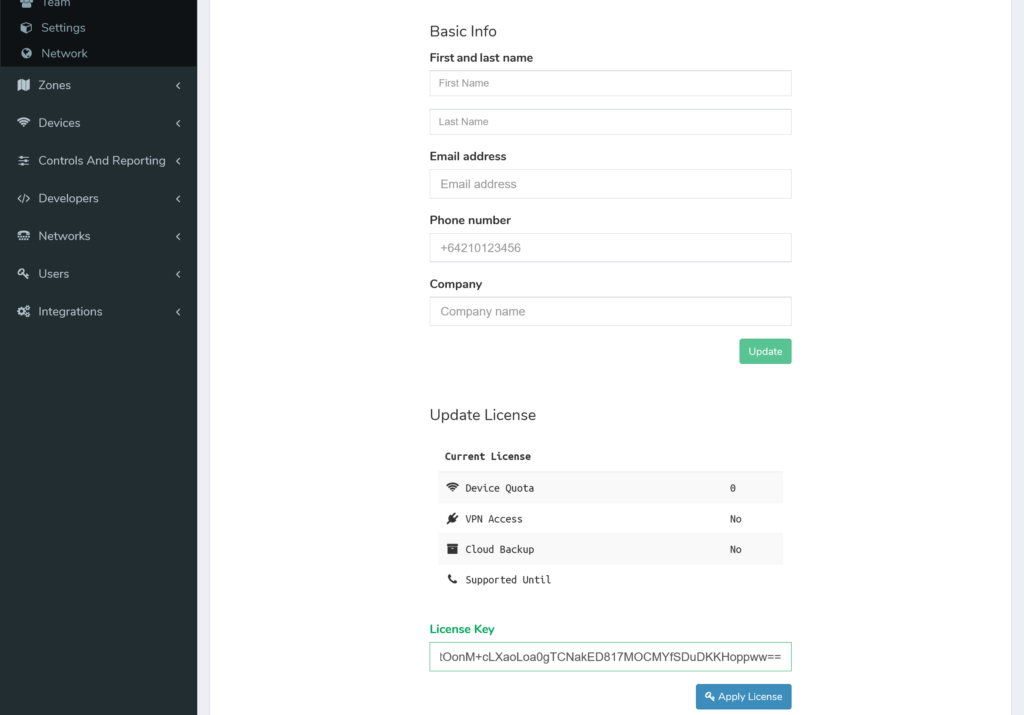
- Verify the Update:
- Once the license is applied, you will see the updated details reflected on your NBnano device.
Need Assistance?
If you encounter any issues during the process, feel free to Contact Us.

