How Can We Help?
IQnexus API
Overview
The IQnexus Platform provides access to your device data through the IQnexus HTTPS REST API. This API allows you to integrate IoT devices with third-party systems like Fleet Management Services, Building Management Systems (BMS), and ERP systems via MQTT or HTTPS connections. The platform supports integration with various Building Automation and Energy-Management systems.
API Reference and Testing Environment
An API test environment is provided for reference and test of the IQnexus rest API & NBnano On-Premise Platform
- Cloud Platform (IQnexus):
- The API testing environment for the IQnexus Cloud Platform is available at:
- On-Premise Platform (NBnano):
- For the NBnano On-Premise Platform, you can access the test environment at:
- http://192.168.12.1:3030 (when connected via Wi-Fi access point)
- Alternatively, you can access the test environment via the LAN IP using port #3030.
- For the NBnano On-Premise Platform, you can access the test environment at:
Token Authentication
The IQnexus API uses HTTPS token authentication to protect access. To retrieve your API access token, follow these steps:
- Access to Profile Information:
- Log in to your IQnexus profile by clicking the profile icon in the top-right hand corner of the screen.
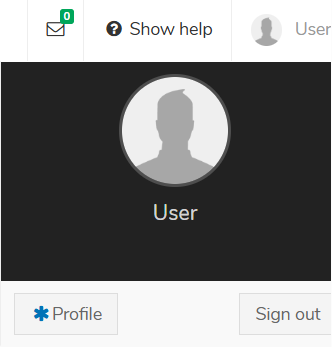
- Copy your access Token:
- Navigate to your profile details where you will find the access token. Copy this token for future use.
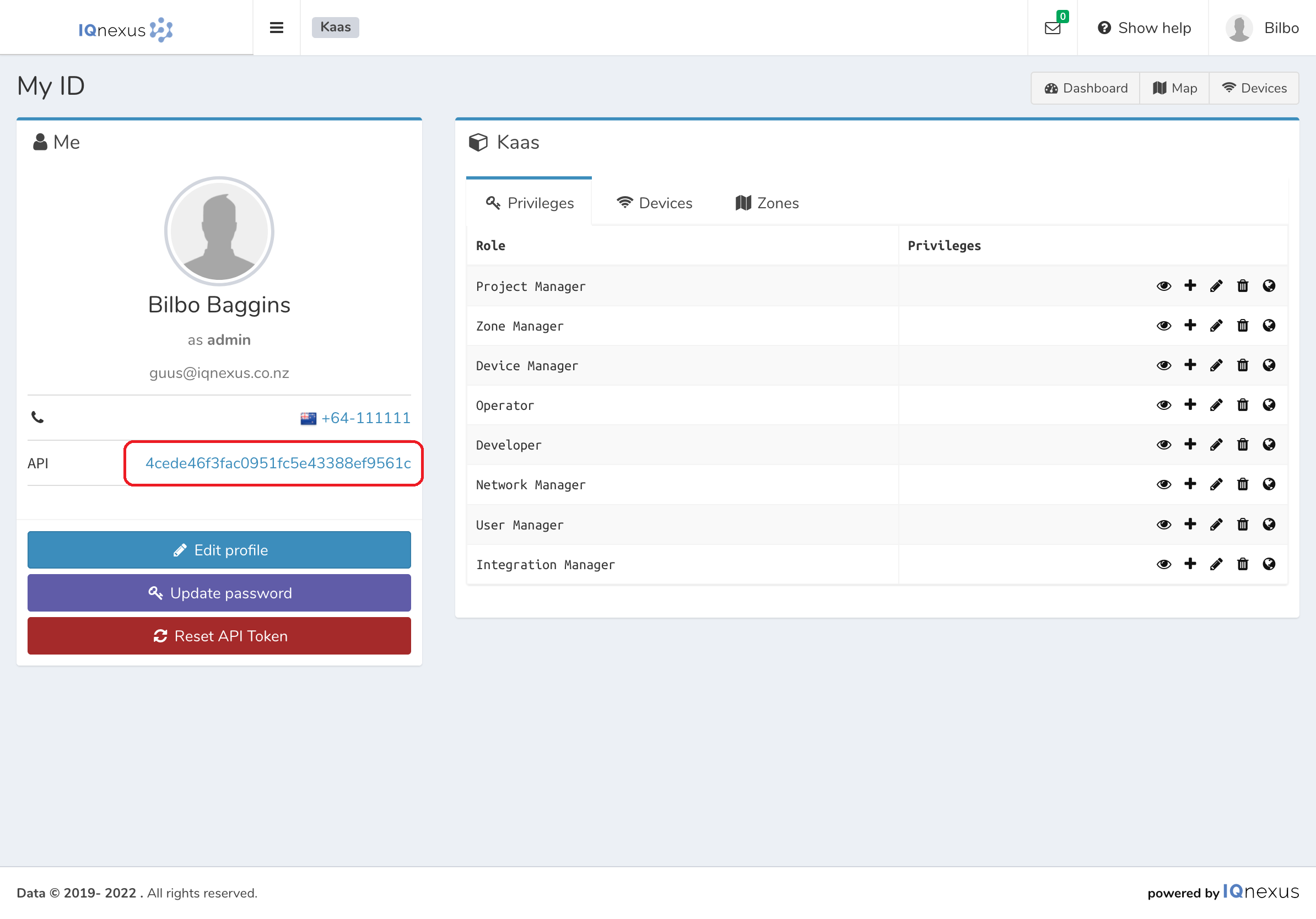
- Use the Token:
- Use this token to authenticate API requests. To unlock API access, you will either use the Cloud Platform URL or the IP address of your local NBnano.
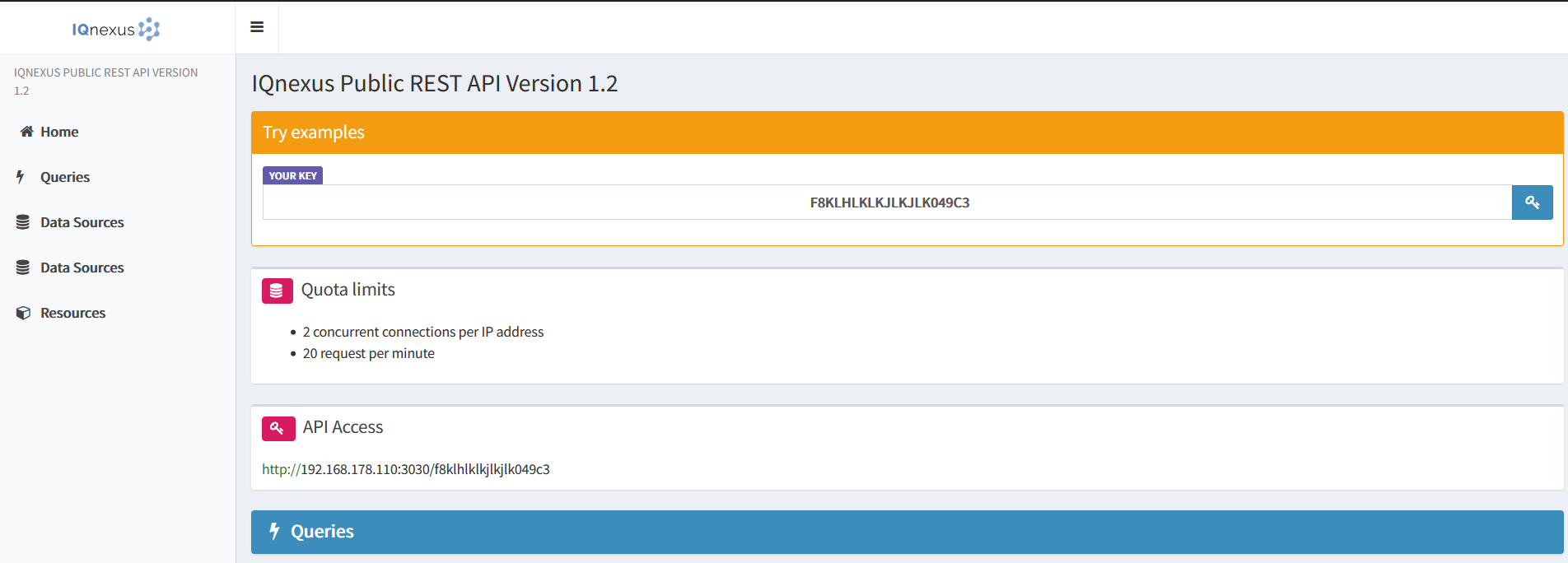
Happy Coding!
Once you’ve obtained your token and access URL, you’re ready to begin integrating your devices using the IQnexus API.

