How Can We Help?
How to download your device’s data
To have complete control and to share your device data it can be very useful to download the logs in CSV format. CSV format is short for comma seperated value and is compatible with many programs, notably Excel.
Download as CSV file
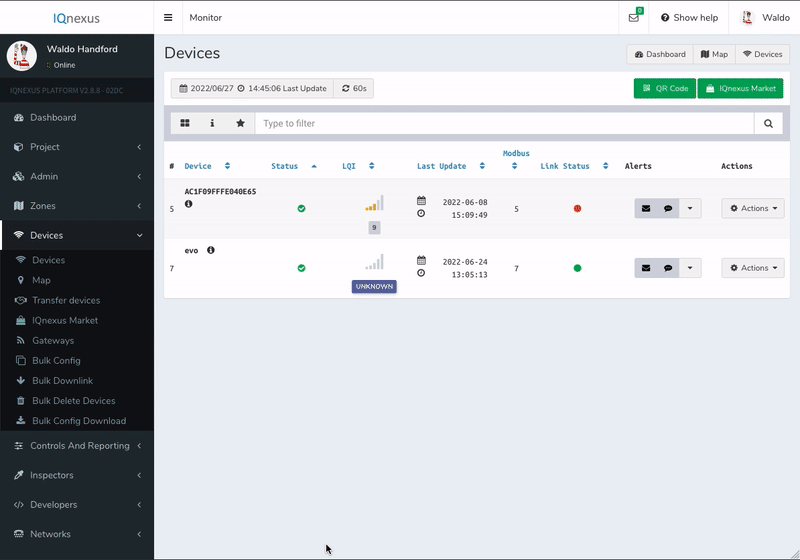
- Navigate to your device and select Actions → Logs
- In the top right corner select Download data
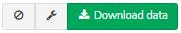
-
Selecting the spanner icon will mean all data fields will be downloaded, otherwise only the usually included fields in logs will be included.
- The File can be in your downloads folder.

