How to Add a New Driver
This information will explain how to import or add a new Driver to your dashboard.
Requirements
- New driver name or device model number.
- Access to the platform with rights to add drivers
- Internet Access
Getting Internet Access
If your NBnano is connected to the internet via LAN, then you can skip to instructions.
Because the NBnano uses the clients internet connection to fetch drivers from the IQnexus server, the NBnano it’s self does not need to be connected to the internet. One way to do this is by having a Laptop that can connect to a WiFi internet connection while connecting to the NBnano using Ethernet. When connected in this way the client will fetch drivers from the IQnexus servers and then send the driver data to the NBnano over LAN.
Alternatively the laptop can be connected to the Internet using Ethernet and connect to the NBnano using its WiFi connection. This will result in the drivers being fetched over Ethernet and sent to the NBnano over WiFi.
Instructions
- Login to your NBnano platform
- Navigate to ‘Developers’ → ‘Drivers’
- Click on ‘Fetch Drivers’

- Once directed to the page below, type the Driver name or device model number in the search field and select the required Driver before clicking ‘Import’. Please ensure that the correct driver is being selected.
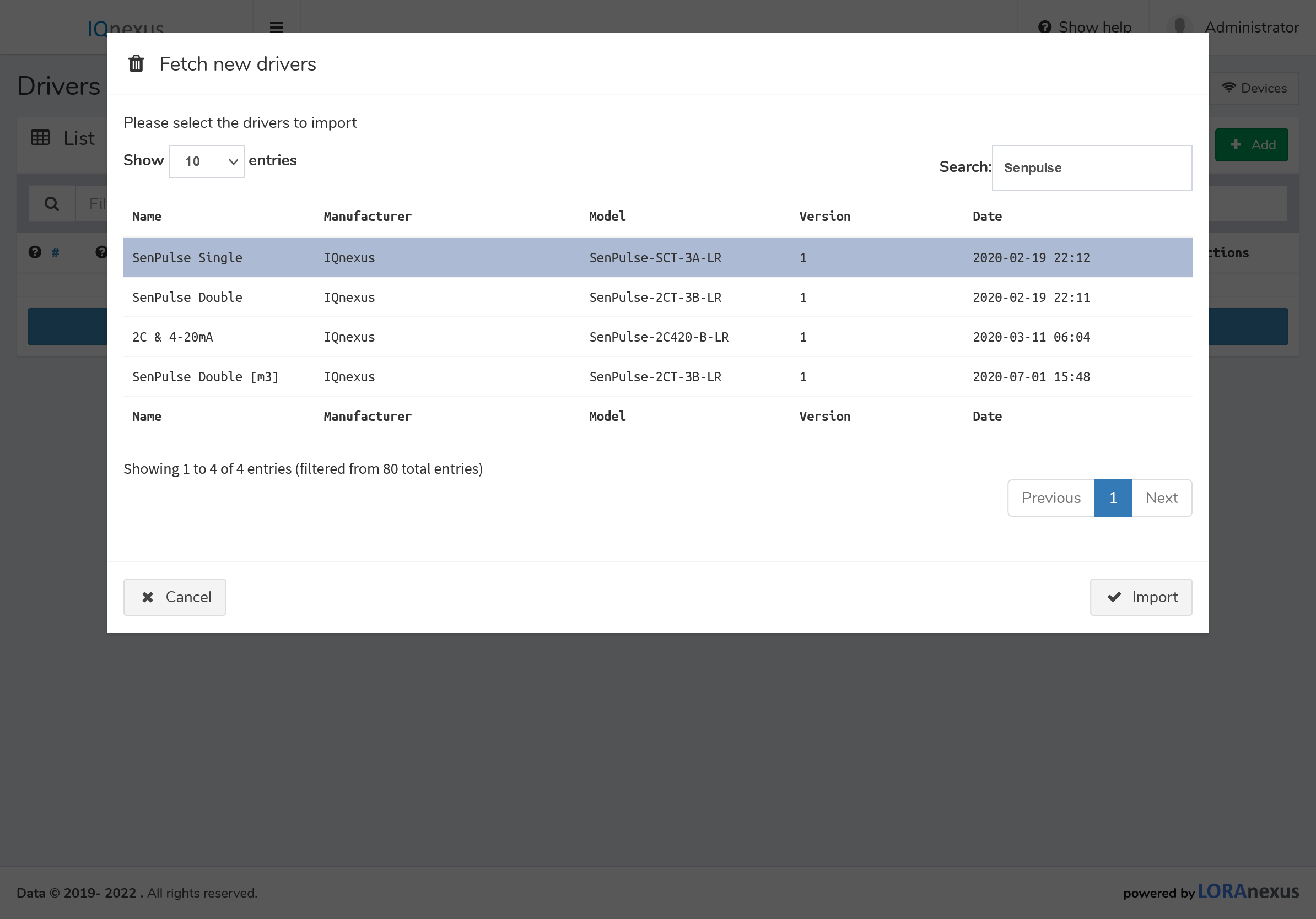
- The images below signifies the successful addition of your Driver.
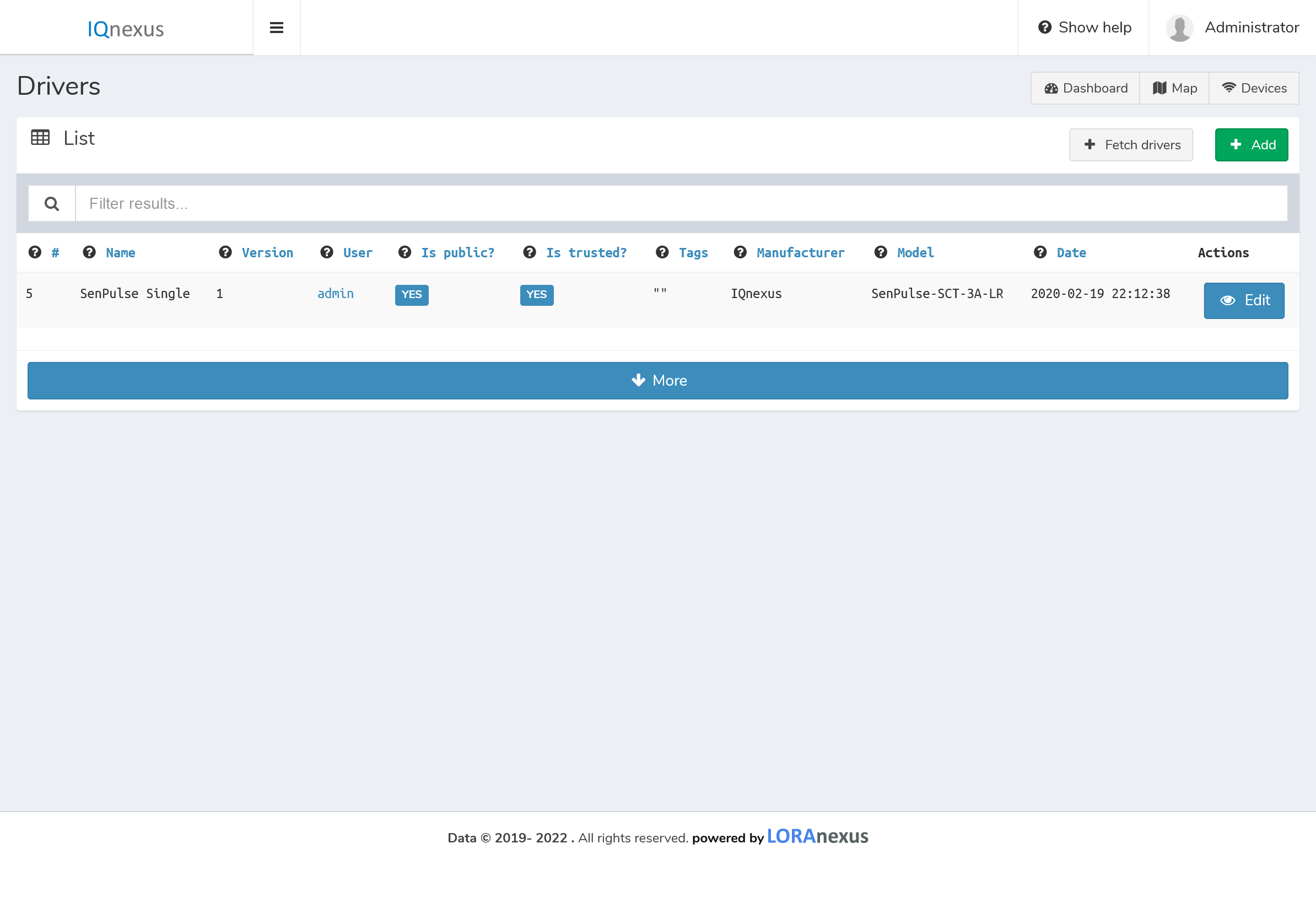
- Now using the imported Driver you can add the corresponding device to the platform.

