Account Overview
When you log into your IQnexus account, you will see the window below. This is your account overview page where you can see and edit your account details as well as view your projects and privileges for each project.
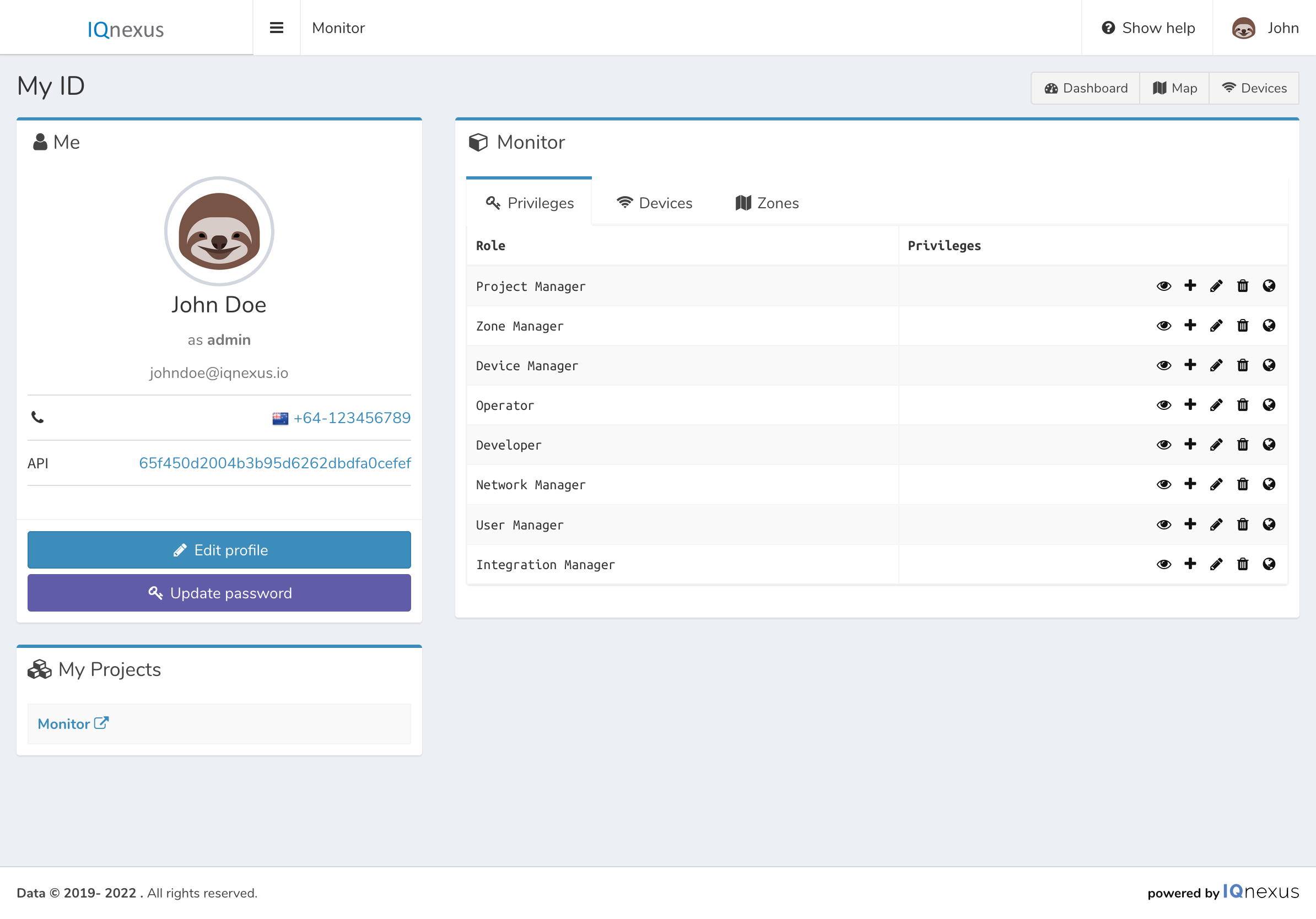
-
These options allow you to change your account settings such as your name, password, cellphone number and profile photo.
-
This section lists all the projects of which you are a member. Follow the link and you’ll be redirected to the specific project’s login page.
-
This area shows details of your membership on that specific project, your privileges, devices you own and zones you have made or given access to.
-
These sections show your roles and privileges on that project. Whether you can view, add, edit or delete things within the context of that section of the platform.
For example, on the picture above, user “Demo” has access to project IQnexus Labs and has full privileges as a Device Manager and Developer.
Edit Profile
Selecting Edit profile lets you update your information.
-
Cellphone which is used for Warnings and Alerts.
-
Name
-
Profile photo

