Configuring NFC Sensors
Installing NFC Toolbox
Some of the Sensors sold by IQnexus require configuration through android application.
Download the APK here
To install the application on your NFC enabled android device, navigate to the downloaded zip folder and extract the APK using the file explorer app.
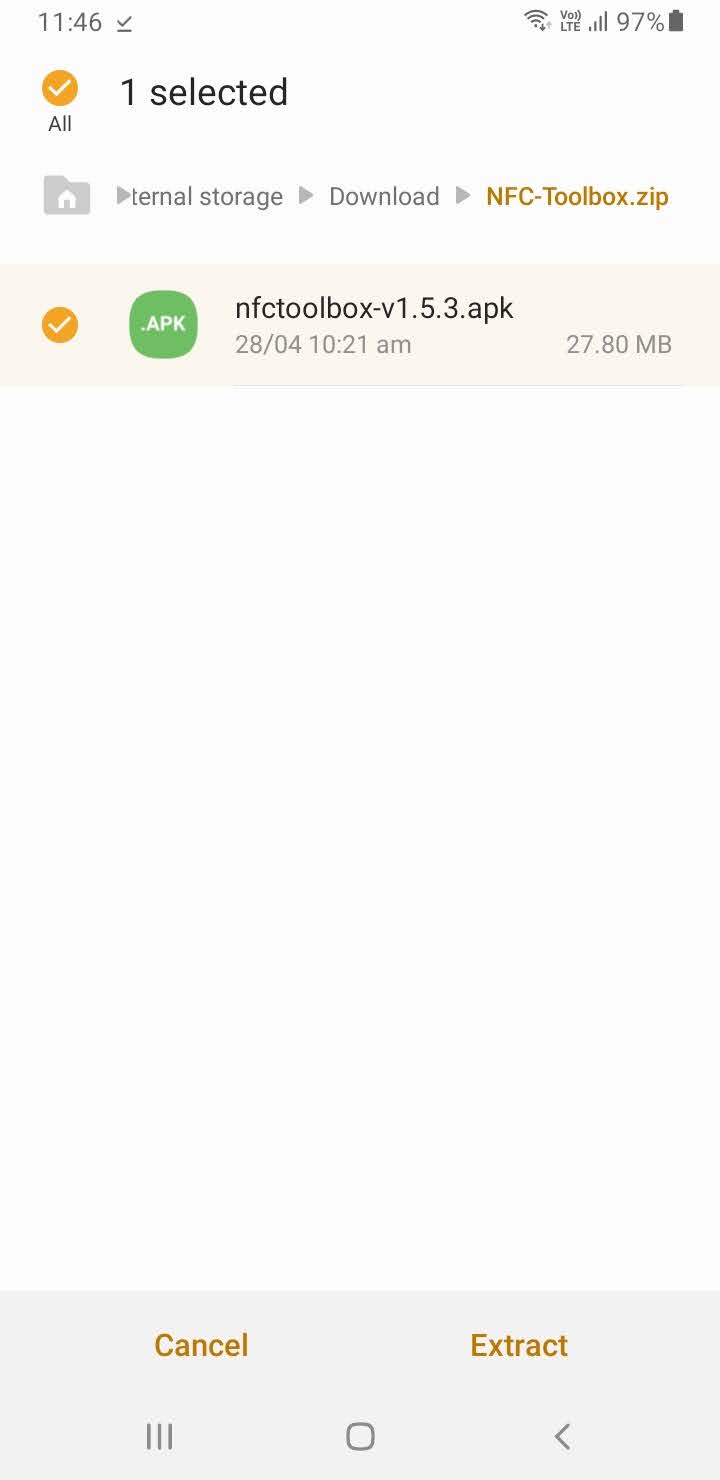
To install the APK using the android installer tap on the APK file, and follow the prompts. Your phone might require permission to install apps using the file explorer app.
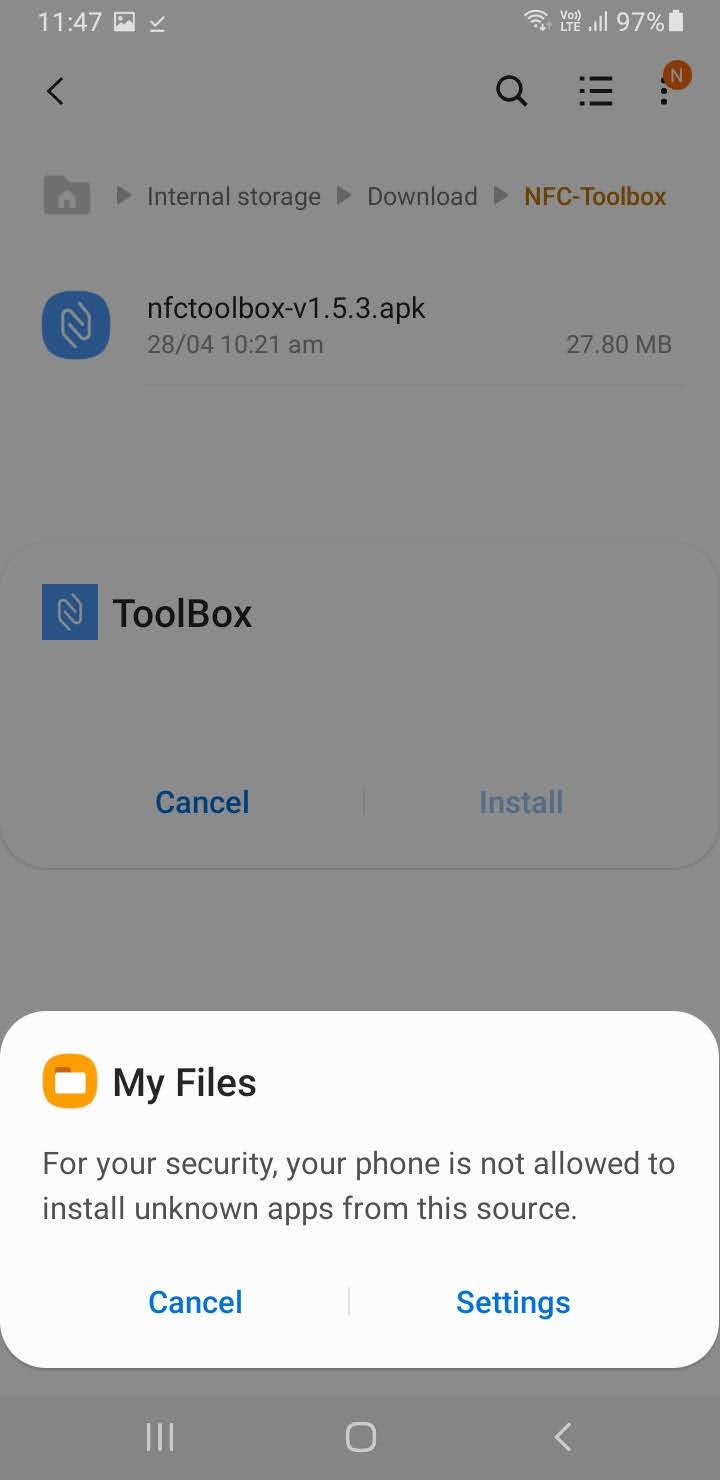
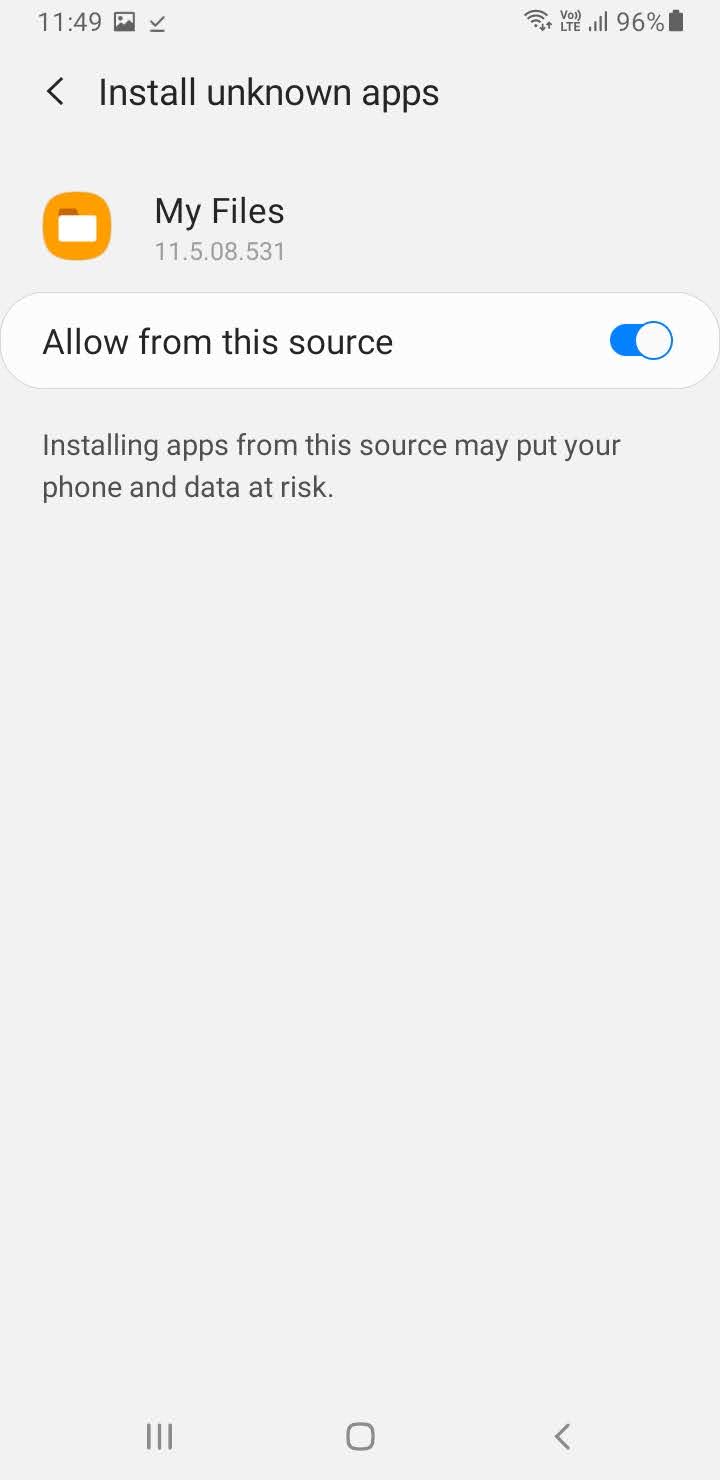
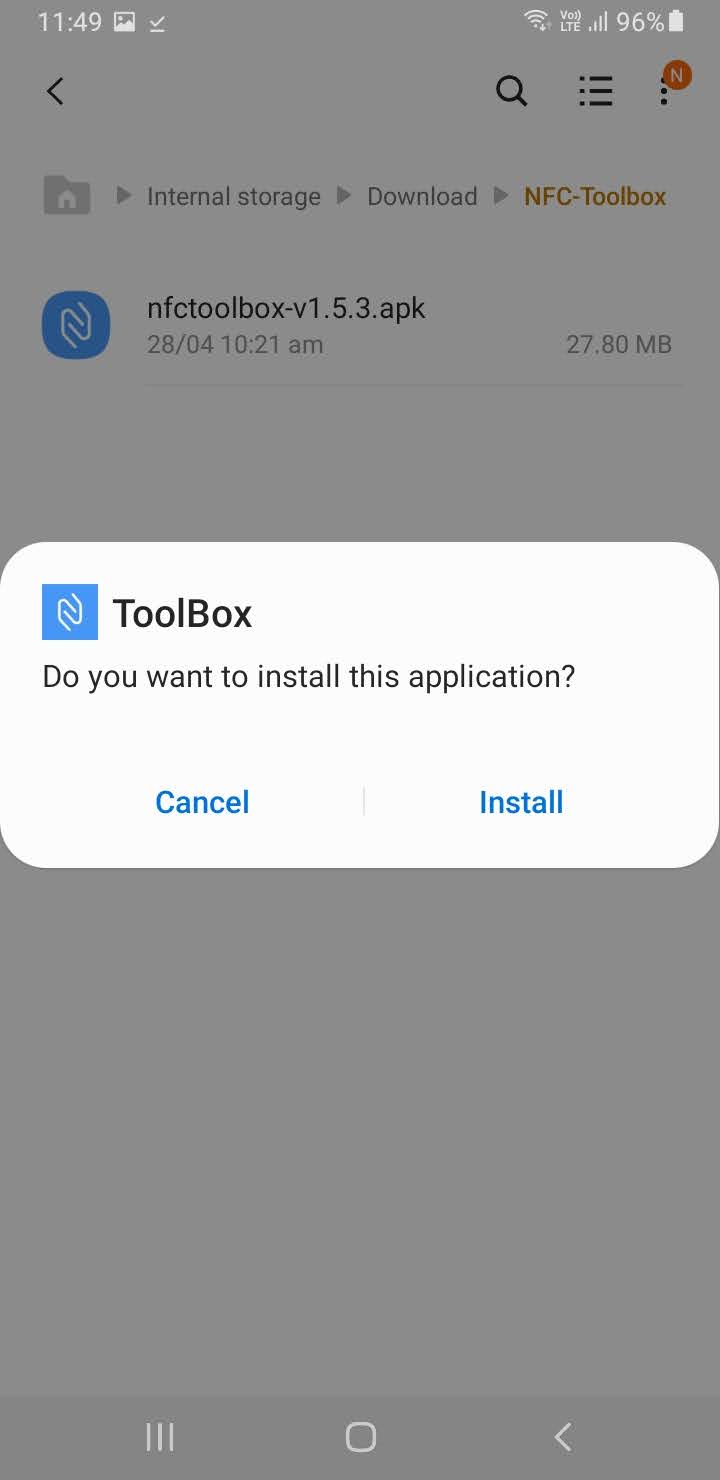
Configuring Your Sensor
Once the app installs open the Toolbox app and bring your sensor close to the NFC sensor on your android device.

Once the device has been read, you should be able to see the status screen of your device. You can boot and shut down your device from this tab
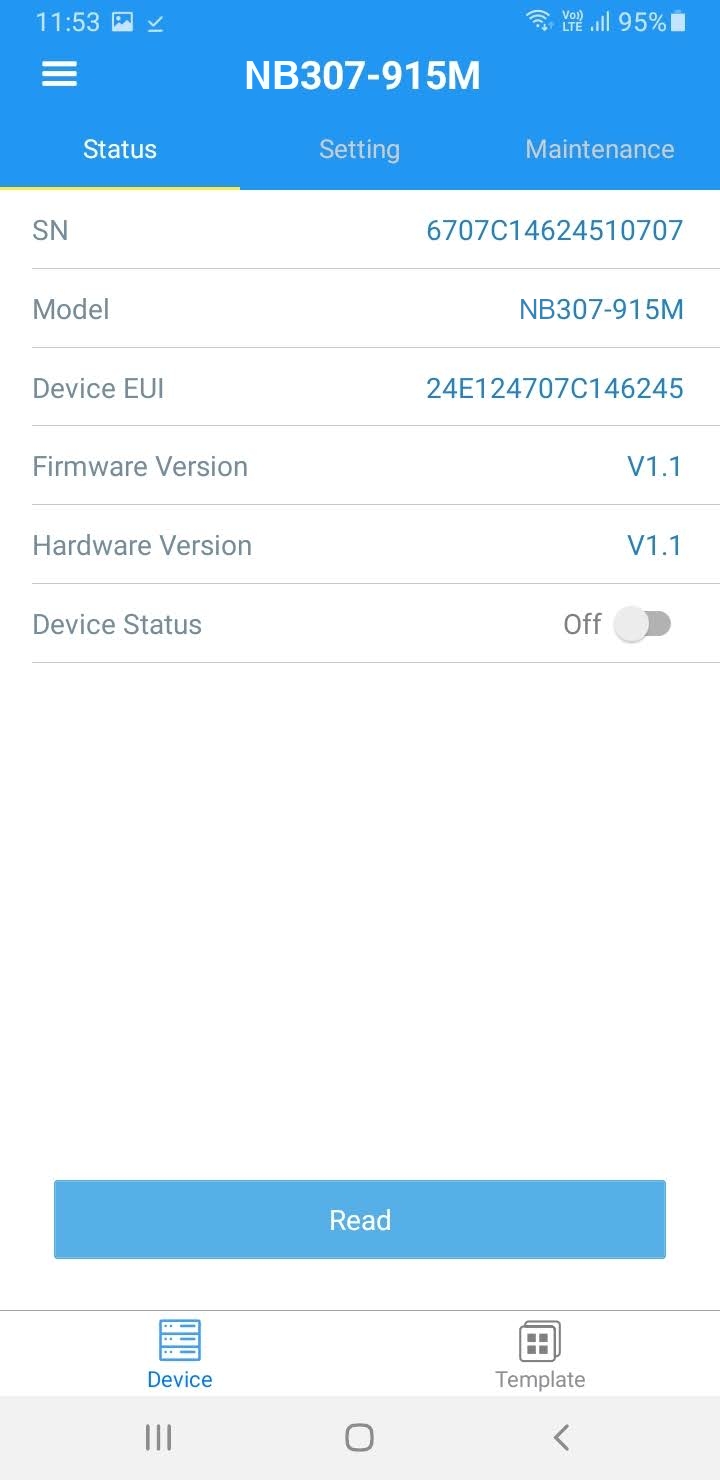
To change the settings of your device navigate to the settings tab.
Under the LoRaWAN settings you can see the DevEUI, AppEUI, and change the AppKey if required. You can also change the LoRaWAN Region here if required.
Under General Settings you can change the Reporting Interval and data to be sent.
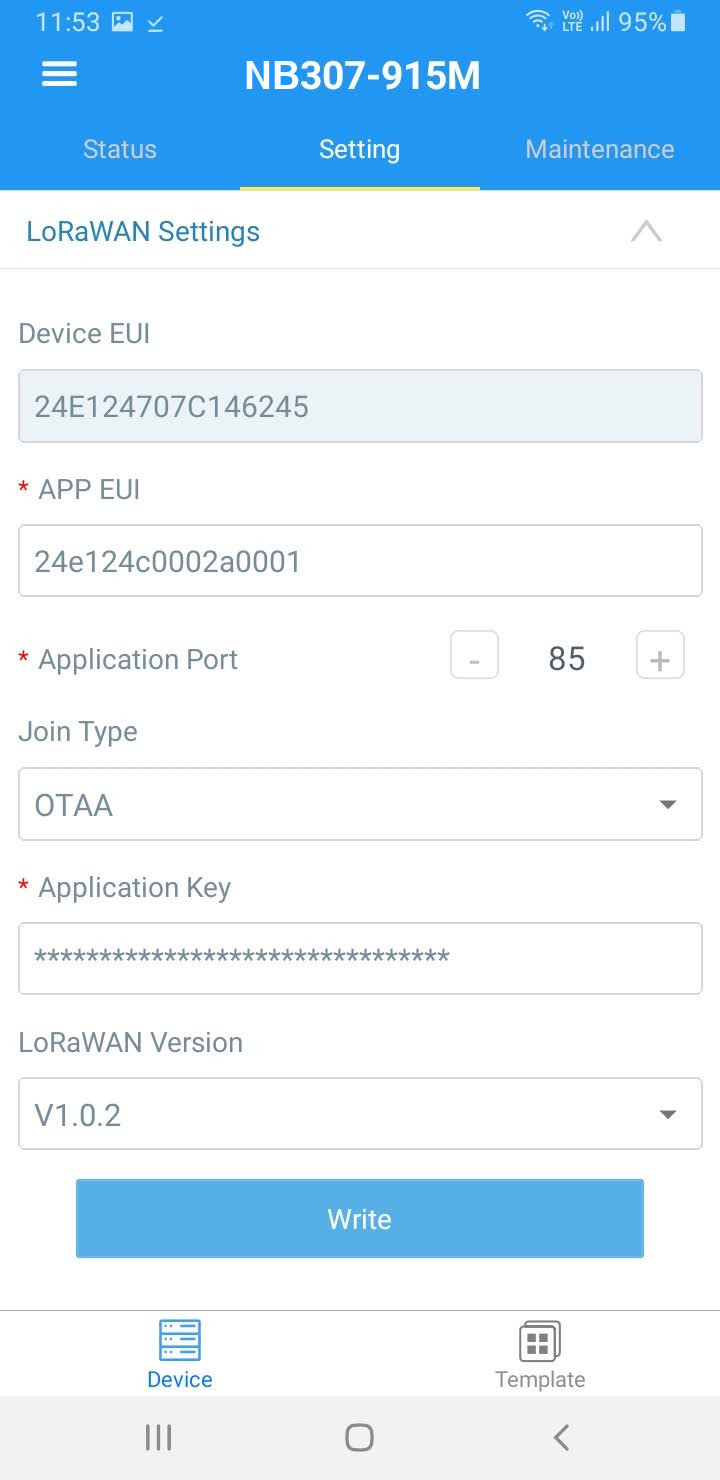
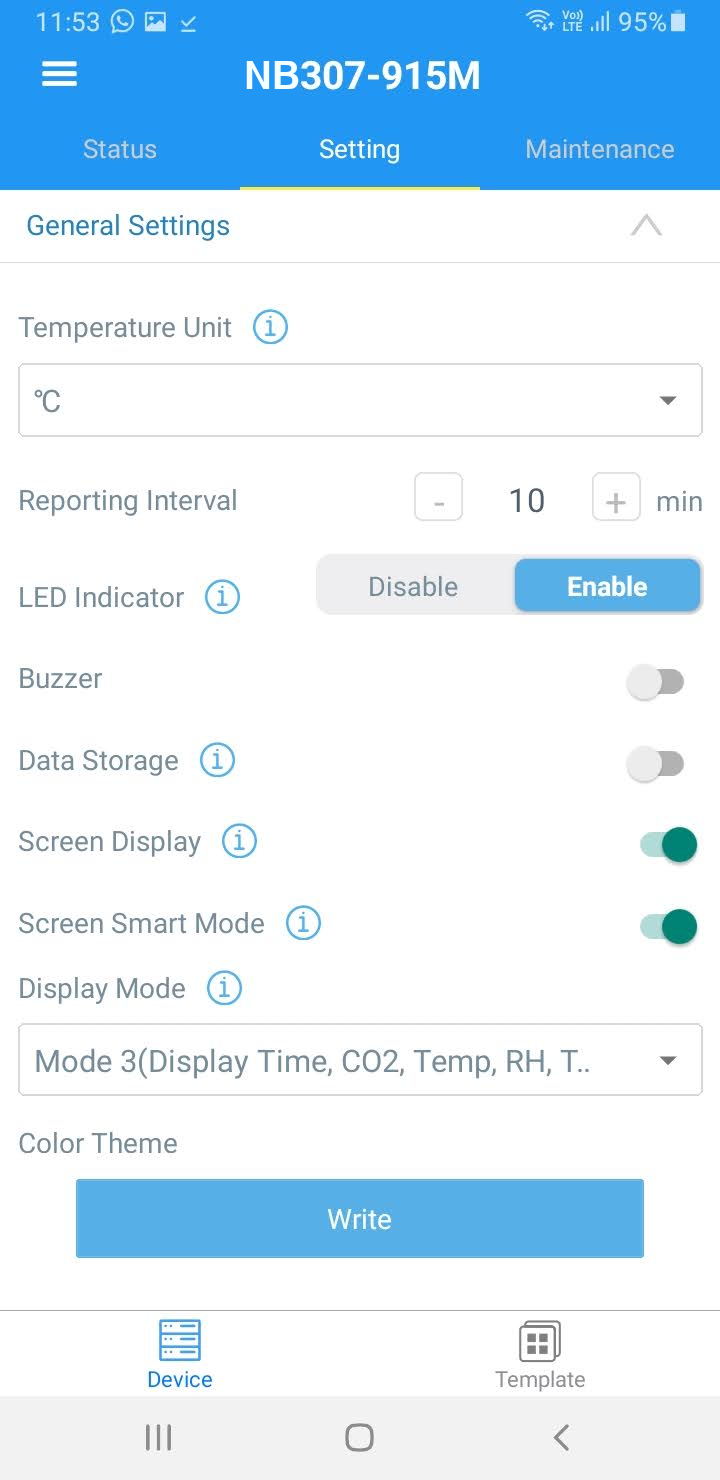
After you have finished configuring your settings, you may write the data to your sensor using the write button and follow the on-screen promts.
If you encounter any issues Contact Us

